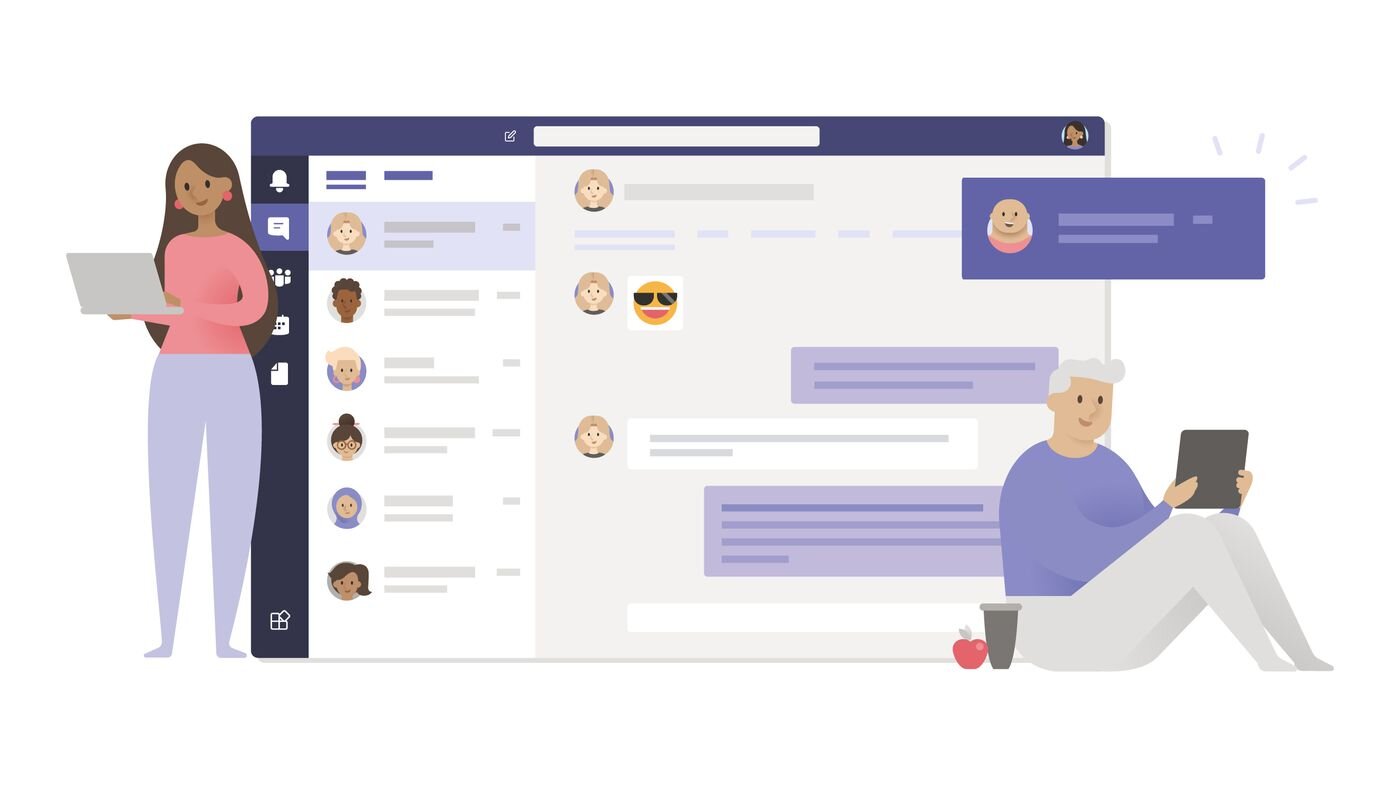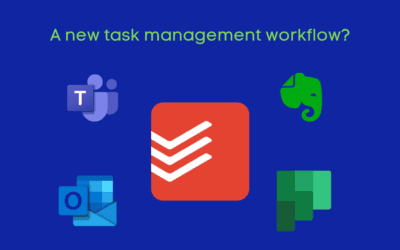As Microsoft Teams was entering the marketplace, truly coming in hot, I heard an interesting perspective from a then client of mine:
Dom, isn’t adding more communication tools just adding confusion?
In a way, there are right. If I have too many ways to get in touch with you, it could certainly be difficult to know which one to use when. In my day to day work life, I live in Teams. 99%+ of my internal comms run via Teams, maybe 0.01% happens in Zoom, and the remainder happens in Outlook. In this post, I’ll talk through how I (and the majority of Pax8) communicate internally. It’s worth noting that 90%+ of my external communications happen via email, 5% via phone (albeit still in Teams), and 5% via Teams chat with external collaboration turned up (mostly with peeps at Microsoft).
“Regular” Internal Comms: Teams Every Time
If I’m reaching out to someone (or vice versa), a Teams message is the way to go. I’m either going to tag you/start a thread in the relevant channel or I’m going to DM you. It’s instant, and it doesn’t clutter your Outlook inbox. I can escalate to a call, attach a file, and all those other great Teamsy things. There’s virtually no reason to ever use Outlook for day-to-day items. Even if I’m making formal “managerial” communications, I can simply post it to my Team channel and ask for an ack via 👍 reaction. IM is 100% here to stay, and I find it to be absolutely the top dog of getting collaboration done.
Formal Comms: More of a Mix
Now we head to formal comms, where I tend to use email more. Say for example a conversation I need to tag as internal, communicate important info, and be able to easily export. Or, perhaps it’s a mix of internal and external stakeholders regarding a project. These comms happen via Outlook quite a bit more often.
Another cornerstone example is project updates to senior leaders. Let’s say I’m working in a tiger team, or just with my own team, on a big project with an SVP stakeholder. Day to day, the team works together in Teams. When it’s time to send an executive update, I’m going to draft that in Outlook and Cc the relevant Teams channel so that there is a record of the update there for the team to see.
Finding your Methods
To sum things up, I don’t think Teams and Outlook create tool overload. Especially with all the various things I accomplish right from Teams through apps and integrations. Thinking about how you choose to balance these tools is partially personal, partially company culture. Experiment with it and find what works for you! Let me know on LinkedIn if you find a creative way to balance your use of tools.