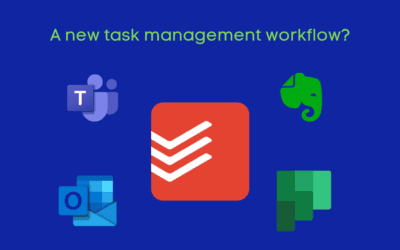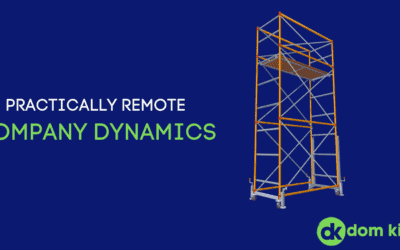There seems to be a rather unfortunate crusade against work from home and even hybrid work. There’s a number of predicted problems that are driving this type of behavior from leaders. The obvious one being an ‘old school’ understanding of how work is done, or even ‘what work is.’ Work is a thing you do, not a place you go. Of course, some of the things we do can only be done at a certain place. However, there’s a huge number of job types that can realistically be achieved from anywhere. For example, literally everyone in my organization at Pax8 can do their job from anywhere.
Letting go of the “seeing people at their desk” mantra, I want to propose another issue we need to tackle: We suck at working asynchronously. It’s a skill that I myself am still honing, but the better I get the more accomplished I feel. Working asynchronously doesn’t mean we don’t talk to people; it just means we’re more intentional when we talk to people. Most of my readers likely just need to look at their calendar to see what I mean. In your last two weeks of meetings, how many of them genuinely required time on your calendar to achieve the desired outcome? Could that conversation have been resolved in less than half the time with an email or chat? Probably.
Async Works!
The best remote companies have mastered asynchronous work. Take Basecamp (37 Signals) for example, meetings are a last resort for them. Why? Because they understand that their people need to get work done, and nothing gets done in a meeting. As a fully remote company, they also must master asynchronous work and output measurement to succeed.
Companies that were reliant on meetings and ‘shoulder taps’ to get anything done faced a huge disadvantage when work from home was forced on us. Why? Because shoulder taps were no longer a thing, so they became meetings. This led to massive meeting fatigue. I would venture that those that saw an actual “reduction in productivity” more than likely missed that fact that we spent all of our time bouncing from meeting, to meeting, to meeting. How in the hell are we supposed to do tasks if we spend our whole day talking about them?
How do we fix it? Work together, but separately
I know, weird concept right. Obviously, we need teamwork and human connection. But perhaps not all the time. We need to be able to, as leaders, work with our team to decide what needs to be done and track the results. Traditionally, we’ve done that through endless meetings, and then standups to track the progress of those tasks, and so on.
Let’s think about this differently. In 2023, we have numerous tools at our disposal to simply dish out work and track the outputs. From simple tools like Microsoft Planner, to complicated tools like Project and PSA tools. With the proper implementation, you don’t need to have a meeting to divvy up work, you just need to divvy up the work in the tool and assign it. Implementing this type of process alone will significantly reduce the need for meetings. You can reduce daily meetings to an ‘end of week’ check-in to help prioritize the following week. That simple step will give people far more time to actually do the tasks you’ve asked of them.
What about shoulder taps?
Ahh shoulder taps. Let’s be honest, those were a productivity killer in the office. You break your colleague’s flow state with them, and now you both have to struggle to get back on track. But alas, sometimes we have quick questions.
This challenge was solved long before the pandemic forced WFH and hybrid work. Slack is old nowadays, and Teams is probably built into your productivity stack if you’re a Microsoft shop. So, my answer? Just send me a chat or an email. Don’t send me a meeting unless you really need 15-30 minutes of discussion to solve your problem (and even then, let’s decide that together). I’ve actually gotten into the habit of declining meetings and sending a reply email in lieu. I’ve turned 30-minute ‘conversations’ into 5-minute emails that way.
Once you’ve sent me said chat, be patient. I make time during the day to check chats and emails, but I try not to do so in between. This allows me to get into a bit of a ‘flow’ state and actually accomplish goals. In fact, if you’re at Pax8, you’ll likely see me dip into do not disturb from time to time, for that purpose. Give your colleague time to finish what they’re up to, and then get back to you.
Aside: Also, don’t send “Hi.” It’s a chat or email, so you can combine niceties and your actual ask into your first message so they can help you right away without sending “Hi” back and then waiting for your question. See “No Hello.”
What about my culture?
Just stop it. This, for me, takes the cake as the most ridiculous excuse for “needing” to be in the office or in constant meetings. What culture? The culture of struggling to get work done between meetings and watercooler talk? The culture of dreading the drive to and from work, or chasing your calendar all day from home? Neither of these are necessary for your culture. If you want to build a culture where people enjoy working, ask them how they want to work. Some people feed on that social piece; some just want to do their job. Nowadays, lots of people aren’t coming to your happy hours (or they are, but they secretly would rather be at home with their family). There are countless other ways to drive ‘culture’ that don’t involve chaining your people to Teams or to a desk with a shitty commute.
Tips to Drive Asynchronous Collaboration
Thankfully, we have a whole lot of tools at our disposal we can use to drive a async collaboration. Technology is at the center of how we do things nowadays, we just need to pivot how we’re using it.
Implement Task/Project Management
Excel isn’t a database, nor is it a project management tool. Check out tools such as Microsoft Planner, Basecamp, Asana, or other work management tools. If you’re an MSP, use your PSA! You can implement these tools in such a fashion that everyone is kept up to date by simply having a shared space where the work lives. Proper implementation is key here. Take your time, take advice from others, and collaborate with your people on how they can best achieve their work. The best implementations of these products allow businesses to asynchronously collaborate with their clients even.
Make Meetings Meaningful
Meetings should have a set purpose with specific desired outcomes. These should be included in your meeting agendas:
- What are we talking about?
- What decisions need to be made?
- What are the deliverable decisions that need to come out of this call?
- Who’s attending and what is their role, who do they represent?
Try to include all of that in your meeting agenda. At the leadership level, I’m just now learning the art of the Level 10 meeting, but I’m already seeing a lot of value in it! Here are examples of meaningful meetings I host:
- A leadership call: A weekly standing call-in which issues and initiatives are covered. Key follow-ups are placed in a Planner board and worked asynchronously. If we need help, we Teams each-other.
- A senior leadership call: This is a strategy call with Directors and VPs, it is a Level 10 call. It’s used to cover high level strategic initiatives that are passed into the leadership meeting and down to Teams.
- “All Hands.” Our department all hands in our team huddle. I do find this important because we cover items that impact everyone in the department, and we celebrate our wins (like positive survey results) together. We also dedicate time to give props to each other to celebrate the asynchronous teamwork that happens amongst our team.
- Standups – Our operations team hosts standups with various teams. They are short, to the point, and designed to cover what might be off-track and aid our team in making sure they are prioritizing correctly. These become valuable when your volume of work naturally leads to a little bit of data entry slacking. For example, we’re currently working on seventy-eight separate projects (and another ninety-six in the pipeline), we need these short and to the point meetings to make sure we have a real picture of the ground-level reality.
Use a “Chain of Command”
This one gets mixed reviews when I talk about it. But I believe in it. Now, I am in no way saying that all leaders shouldn’t be accessible. Anyone on any level on my team is welcome to talk to me at any time about anything. Open door is critical to great leadership. However, in day-to-day operations, do you need the whole team? I think you’ll find that if you bring leaders together, decisions get made quicker and more efficiently. Then, trust your leaders to delegate across their team because they know them best.
In my own organization, we have a standing bi-weekly “all hands” where we cover important news that is truly relevant to everyone on the team. We cover financials, policy stuff, celebrate wins, etc. All other ‘team meetings’ are hosted by individual managers to cover things with their teams.
Trust and Measure
I’ve leaned away from “trust but verify” and into “trust and measure.” I trust my people to do their best work, and I measure the output using our project management platform. This allows me to work with leaders to pass on positive and constructive feedback in a precise and highly prescriptive manner. In fact, I think you’ll find that with a proper task management workflow, measuring is easy and coaching/improving your people becomes a precise and transparent endeavor. After all, they are seeing the same thing you are.
Experiment
Don’t do all of this on a random Saturday and expect the team to just roll with it. Ease into it. Work on task management, get the team comfortable, and experiment with reducing the amount of time everyone is on a meeting. Experiment with different tools, techniques, and procedures until you find the fit for your team.
To make a long story short, asynchronous work isn’t the abandonment of human interaction. It’s the intentional act of making human interaction more valuable for everyone involved.