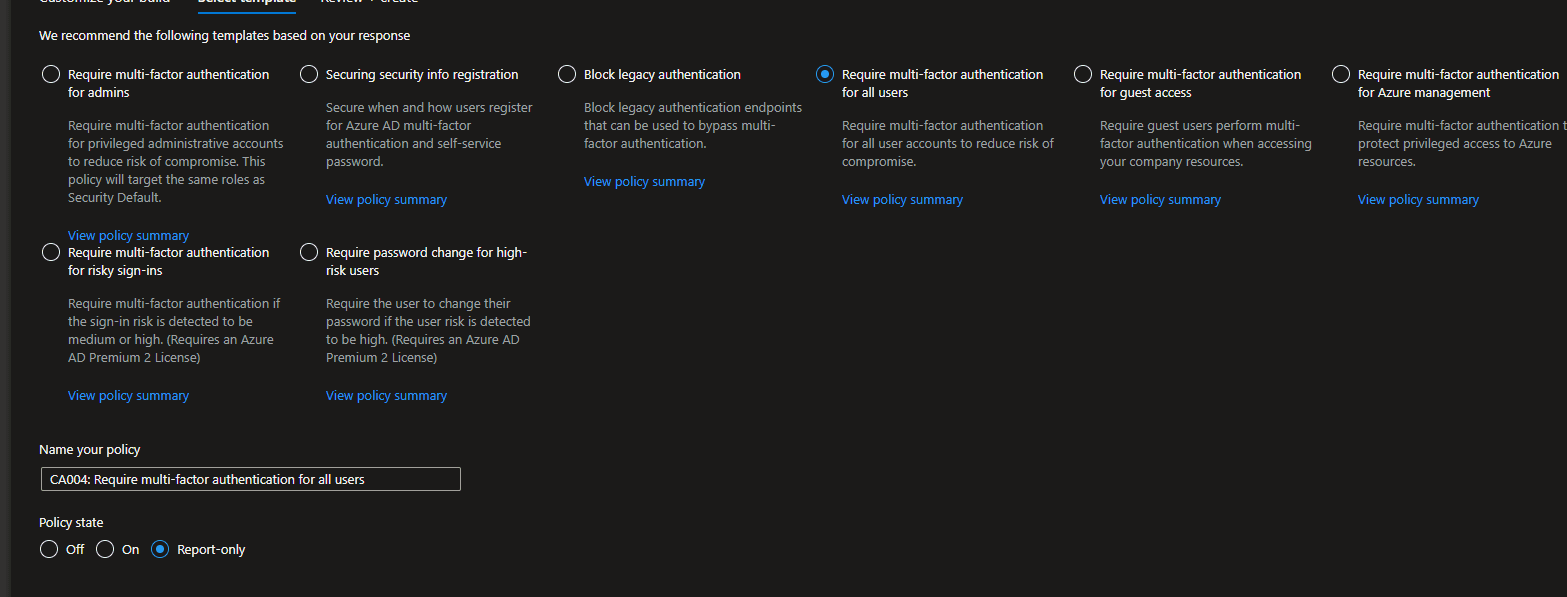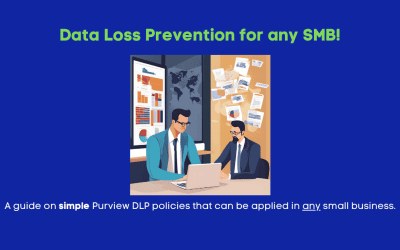One of the bigger challenges with Conditional Access is baselining your security templates. As Microsoft so eloquently put it, Identity is the New Battleground, so we must set baselines everywhere. After much waiting, Microsoft is rolling out templatized, best practices best Conditional Access templates. Let’s check it out!
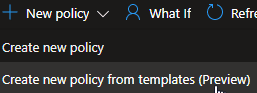
As you can see, it’s quite easy to access templates. The New policy button is now a dropdown, from which you can choose to create a policy from templates. From there, just identify what sort of template you’re looking to make.
User Templates
This is where you’ll want to go first. User templates provide a whole library of templates built to protect authentication for your people:
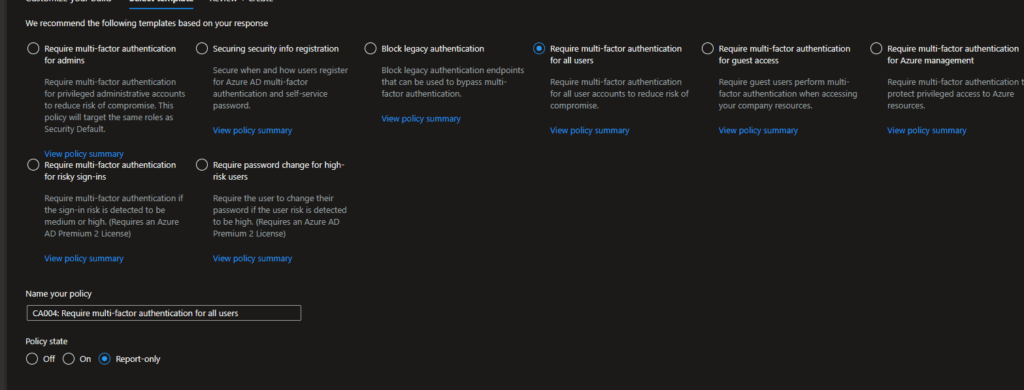 Whether you’re looking to enforce multi-factor, turn off legacy authentication (you really need to do this), or set guidelines around MFA enrollment, these templates have you covered. Personally, I’d start with require MFA for all users and block legacy authentication, and go forward from there.
Whether you’re looking to enforce multi-factor, turn off legacy authentication (you really need to do this), or set guidelines around MFA enrollment, these templates have you covered. Personally, I’d start with require MFA for all users and block legacy authentication, and go forward from there.
Device Templates
Device based security is where Conditional Access really starts to shine.
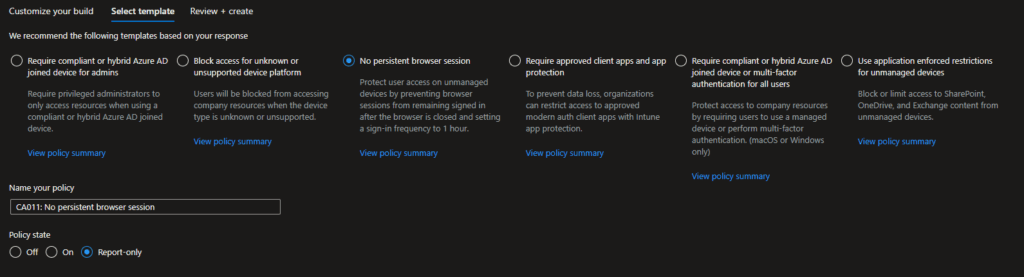 First thing’s first, get rid of persistent browser sessions! As you grow and implement Endpoint Manager with your customers, move on to requiring compliance for access. You can also require app enforced restrictions (MAM), which is a critical step to protecting data on BYO devices.
First thing’s first, get rid of persistent browser sessions! As you grow and implement Endpoint Manager with your customers, move on to requiring compliance for access. You can also require app enforced restrictions (MAM), which is a critical step to protecting data on BYO devices.
Microsoft is putting a ton of work into simplifying the deployment of best practices protection measures for your environments, and I really look forward to seeing this come to fruition. From universal MFA, to templatized security options, security and convenience are finally closing their gap.