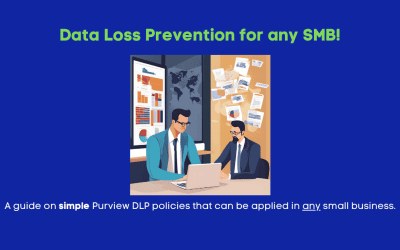IMPORTANT NOTE: I’m trying something new here and looking for feedback (on LinkedIn). I’ve written this post using Microsoft Copilot by creating a general outline of “points to hit” in addition to a key topic. I’m experimenting with this to see if it can expand my content. I wrote the outline, Copilot made it a blog post. I will always let you know if any content is AI generated.
Multi-factor authentication (MFA) is a critical security practice that requires users to provide two or more pieces of evidence to verify their identity when accessing an online service or application. MFA is an essential (bare minimum) step towards protecting identities.
However, implementing MFA in your organization can be challenging, especially if you have a large number of users, devices, and applications. You need to plan ahead, communicate clearly, and provide adequate support to ensure a smooth and successful roll out. Here are some tips on how to roll out MFA in your organization.
Choose the Right MFA Solution
There are different types of MFA solutions available, such as SMS codes (better than nothing), phone calls, push notifications, passkeys, or hardware tokens. Each type has its own advantages and disadvantages, depending on factors such as cost, convenience, security, and compatibility. You should choose the MFA solution that best suits your needs, budget, and infrastructure.
Some things to consider when choosing an MFA solution are:
- The level of security you need. For example, SMS codes are easy to use, but they can be intercepted by hackers or compromised by SIM swapping. Hardware tokens are more secure, but they can be lost or stolen.
- The user experience you want to provide. For example, push notifications are fast and convenient, but they require users to have a smartphone and install an app. Biometrics are simple and intuitive, but they may not work well in certain environments or for certain users.
- The compatibility with your existing systems and applications. For example, some MFA solutions may not work well with legacy systems or third-party applications. You should check the compatibility and integration options before choosing an MFA solution.
Plan and Test the Roll Out
Before you roll out MFA to your entire organization, you should plan and test the process thoroughly. You should define the scope, timeline, and objectives of the roll out, and identify the roles and responsibilities of the stakeholders involved. You should also prepare the documentation, training materials, and communication channels for the roll out.
You should also conduct a pilot test with a small group of users to evaluate the effectiveness and usability of the MFA solution. You should collect feedback from the test users and address any issues or concerns they may have. You should also monitor the performance and reliability of the MFA solution and make any adjustments or improvements as needed.
Communicate and Educate the Users
One of the most important aspects of rolling out MFA is communicating and educating the users. You should inform the users about the benefits, requirements, and expectations of MFA, and explain how it will affect their daily work. You should also provide clear and detailed instructions on how to set up and use the MFA solution and answer any questions or doubts they may have.
You should also educate the users about the importance of security and the best practices for protecting> their accounts and data. You should emphasize the risks of phishing, password reuse, and other common threats, and how MFA can help prevent them. You should also encourage the users to report any suspicious or fraudulent activity or behavior.
Begin Enforcing MFA Policies on the Rollout Day
Once you have prepared and tested the MFA solution, you can begin enforcing the MFA policies on the day of the rollout. You should notify the users in advance about the date and time of the roll out and remind them to complete the setup and activation process before the deadline. You should also provide a grace period or a fallback option for users who may encounter problems or delays.
You should monitor the roll out progress and performance and resolve any technical or operational issues that may arise. You should also collect feedback from the users and measure the impact and outcomes of the roll out. You should analyze the data and results and identify any areas for improvement or optimization.
Be Prepared to Support Users Who Need Help
Even after the roll out is completed, you should be prepared to support users who need help with MFA. You should provide ongoing training and education to the users, especially new hires or those who change devices or roles. You should also update the documentation and resources regularly to reflect the latest changes or updates.
You should also create a dedicated support team or channel for MFA-related issues or requests. You should ensure that the support team or channel is accessible, responsive, and knowledgeable. You should also track and record the support cases and incidents and use them to improve the MFA solution or process.
Conclusion
Rolling out MFA in your organization can be a complex and challenging task, but it can also bring significant benefits for your security and productivity. By following the tips above, you can plan, execute, and manage the roll out effectively and efficiently. You can also ensure a positive and smooth user experience and increase the adoption and satisfaction of MFA.